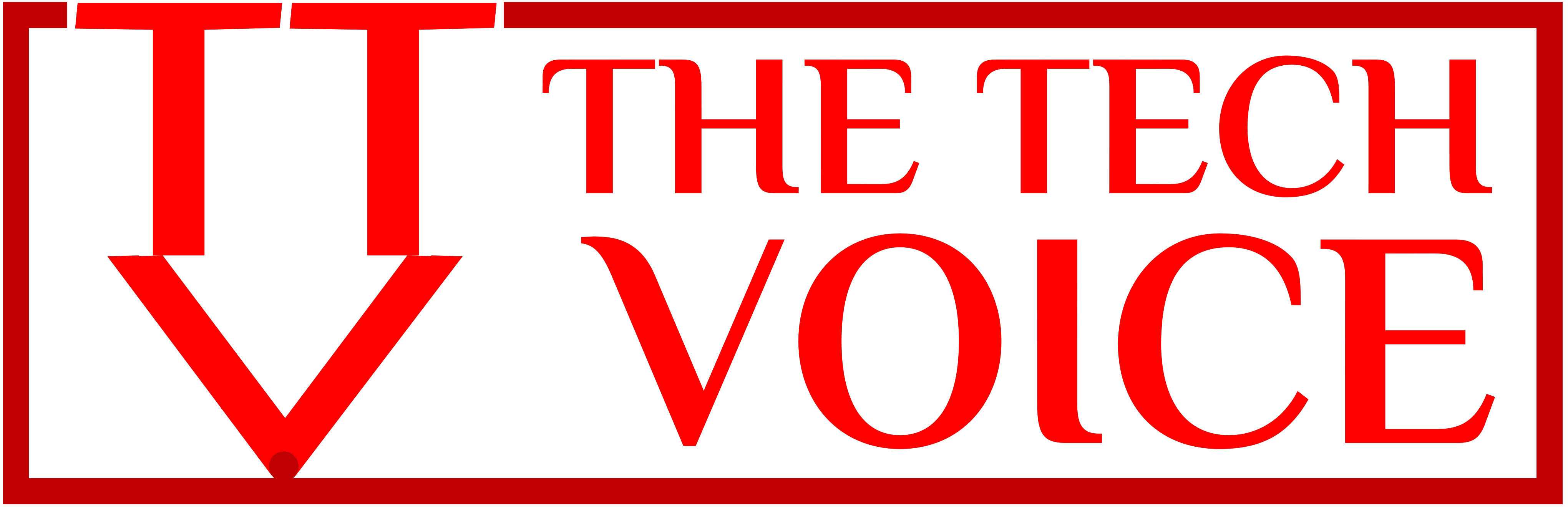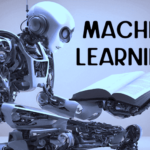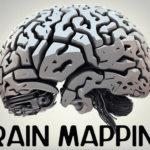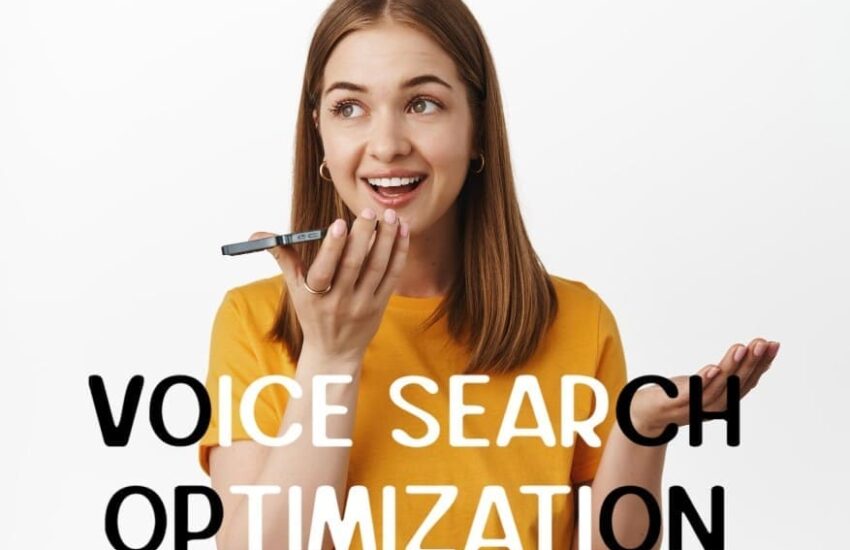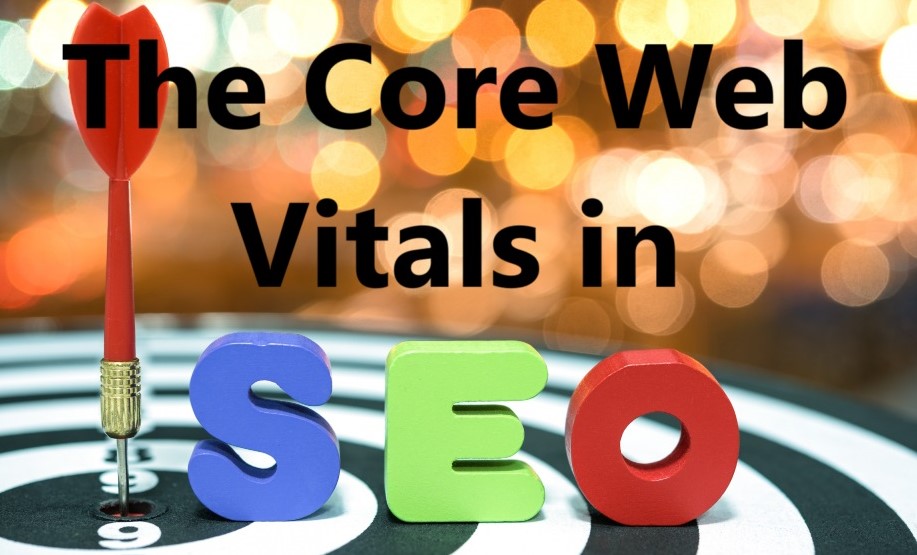
Overview:
In today’s digital landscape, providing an exceptional user experience is more critical than ever, and Core Web Vitals in SEO are at the forefront of this focus. Introduced by Google, Core Web Vitals are a set of key performance metrics designed to measure the quality of user experience on websites. These metrics are crucial not only for enhancing site performance but also for improving search engine rankings. Understanding and optimizing Core Web Vitals can significantly impact how users interact with your site, influencing everything from load times to visual stability.
Core Web Vitals encompass three main aspects: loading performance, interactivity, and visual stability. By evaluating and improving these areas, website owners can ensure their sites load quickly, respond promptly to user interactions, and maintain a stable layout during the loading process. This article delves into what Core Web Vitals are, why they matter, and how you can measure and enhance them to deliver a superior user experience and stay competitive in search rankings.
Contents:
- What are the Core Web Vitals in SEO
- Understand its Key Metrics
- Explore the Importance of Core Web Vitals
- How Google Measures the Core Web Vitals
- Main Indicators that Tell Core Web Vitals are Falling Short
- How We can Improve the Core Web Vitals
- Other Critical Core Web Vitals Aspects Worth Noting
- Summing Up
What are the Core Web Vitals in SEO:
Core Web Vitals are a set of metrics introduced by Google to measure the user experience of a web page, specifically focusing on loading performance, interactivity, and visual stability. These metrics are part of Google’s broader initiative to provide a better web experience and are used as ranking factors in search engine results.
Let’s Understand its Key Metrics:
The Core Web Vitals consist of three main metrics:
1. Largest Contentful Paint (LCP):
Measures loading performance. LCP marks the point in the page load timeline when the main content of the page has likely loaded. For a good user experience, LCP should occur within 2.5 seconds of when the page first starts loading.
Examples:
Imagine opening a news article on your phone. The LCP metric would measure the time it takes for the largest image or text block within the article to become fully visible on your screen.
2. First Input Delay (FID):
Measures interactivity. FID is the time from when a user first interacts with your page (e.g., when they click a link, tap on a button) to the time when the browser is actually able to begin processing event handlers in response to that interaction. For a good user experience, pages should have an FID of less than 100 milliseconds.
Examples:
If you try to click a link on a webpage, FID measures the delay from your click to the browser responding, such as opening the link or performing the desired action.
3. Cumulative Layout Shift (CLS):
Measures visual stability. CLS quantifies how much the page layout shifts during the loading phase. A good user experience requires a CLS score of less than 0.1.
Examples:
Have you ever experienced a sudden shift in the layout of a webpage while it was still loading, causing you to accidentally click the wrong button? This instability is what the CLS metric measures.
Now let’s Explore the Importance of Core Web Vitals:
1. Ranking Factor:
Google uses Core Web Vitals as part of its ranking algorithm. Websites that provide a better user experience, as indicated by good Core Web Vitals scores, are more likely to rank higher in search results. This means that optimizing these metrics can directly impact your website’s visibility and organic traffic.
2. User Experience:
Core Web Vitals focus on aspects of user experience that are crucial for keeping visitors engaged and satisfied. By improving these metrics, you enhance the overall usability of your site, leading to longer visits, lower bounce rates, and higher conversion rates.
3. Competitive Advantage:
Websites that optimize for Core Web Vitals can gain an edge over competitors who do not. As more businesses focus on SEO, having a site that loads quickly, is responsive, and provides a stable visual experience can set you apart in search rankings.
4. Mobile Optimization:
With the increasing use of mobile devices for browsing, ensuring your site performs well on mobile is essential. Core Web Vitals are particularly relevant for mobile users, who may have different connectivity and performance challenges. Optimizing these metrics can improve the mobile user experience, which is a key factor in SEO.
5. Alignment with Google’s Goals:
Google’s mission is to organize the world’s information and make it universally accessible and useful. By prioritizing Core Web Vitals, you align your website with Google’s goal of improving web experiences. This alignment can lead to better search performance and potentially favorable treatment by Google’s algorithms.
Examples:
Higher Rankings: If two websites offer similar content, the one with better Core Web Vitals is more likely to rank higher in search results. This can lead to increased organic traffic and more opportunities for engagement.
Reduced Bounce Rates: A website with fast load times (good LCP) and minimal layout shifts (good CLS) is less likely to frustrate users, leading to lower bounce rates and higher retention.
Improved Conversions: Enhanced interactivity (good FID) ensures users can quickly and effectively interact with your site, which can boost conversion rates for e-commerce sites or lead generation pages.
How Google Measures the Core Web Vitals:
Google uses two main methods to measure Core Web Vitals:
1. Real User Data (Field Data):
What It Is:
This data comes from real people using your website. Google collects it through users’ Chrome browsers.
How It’s Collected:
Chrome User Experience Report (CrUX): Gathers anonymous data from real users visiting your site.
Google Analytics: If set up, it can track user interactions and performance metrics.
Example:
When someone visits your website on Chrome, Google tracks how long it takes for the main content to appear (LCP), how quickly the site responds to clicks (FID), and how stable the layout is during loading (CLS).
2. Simulated Testing (Lab Data):
What It Is:
This data is collected through tools that simulate user interactions with your site. It helps identify issues even if you don’t have enough real user data.
Tools Used:
Lighthouse: An automated tool that runs performance tests on your site.
WebPageTest: Another tool that simulates how your site loads and interacts.
Example:
Lighthouse can simulate loading your website and measure how quickly the main content appears (LCP), estimate how responsive your site is (TBT as a stand-in for FID), and check for layout shifts (CLS).
What are the Main Indicators that Core Web Vitals are Falling Short:
1. Largest Contentful Paint (LCP):
Key Sign:
Slow Loading of Main Content
Long Load Times: If it takes more than 2.5 seconds for the main content (like a large image or text block) to appear, your LCP score is poor.
User Complaints: Users might complain that your site is slow to load or they might leave the site before it finishes loading (high bounce rate).
Example:
When users visit your blog post, the main image and headline take a long time to show up.
What to Check:
- Large or unoptimized images
- Slow server response times
- Render-blocking resources (CSS and JavaScript)
2. First Input Delay (FID):
Key Sign:
Unresponsive Interactions
Slow Response to Clicks: If users experience delays (over 100 milliseconds) when they click buttons or links, your FID score is poor.
Frustrated Users: Users might find your site frustrating to use because it doesn’t respond quickly to their actions.
Example:
When a user tries to click a “Read More” button, there’s a noticeable delay before anything happens.
What to Check:
- Heavy JavaScript execution
- Too many third-party scripts (ads, analytics)
- Long tasks blocking the main thread
3. Cumulative Layout Shift (CLS):
Key Sign:
Unexpected Page Movements
Content Shifts: If elements on your page move around unexpectedly as it loads, your CLS score is poor.
Mis-clicks: Users might accidentally click on the wrong thing because the layout shifted just as they were about to click.
Example:
As a user reads an article, an image or ad loads above the text, pushing everything down and causing them to lose their place.
What to Check:
- Images without dimensions specified
- Ads, embeds, or iframes loading without reserved space
- Late loading of web fonts causing text shifts
Practical Tools to Identify Issues:
Google PageSpeed Insights: Enter your URL to get a report on LCP, FID, and CLS, with specific issues highlighted.
Lighthouse in Chrome DevTools: Run an audit to see detailed performance metrics and suggestions.
Web Vitals Extension: A Chrome extension that provides real-time feedback on your Core Web Vitals as you browse your site.
So, How We can Improve the Core Web Vitals:
1. Largest Contentful Paint (LCP): Speeding Up Page Load Time
LCP measures how long it takes for the main content of your page to load. Imagine opening a news article and seeing the headline and main image—LCP measures how quickly that happens.
How to Improve It:
Optimize Images: Make your images smaller without losing quality. Use formats like WebP that load faster.
- Tip: Use tools like TinyPNG to compress images.
Use a Content Delivery Network (CDN): This spreads your website content across servers worldwide, so it loads faster no matter where the user is.
- Example: Cloudflare is a popular CDN service.
Reduce Delays: Ensure that scripts and stylesheets don’t block the loading of your main content.
- Tip: Put less important scripts at the bottom of your page.
2. First Input Delay (FID): Making Your Site More Responsive
FID measures how quickly your site responds when someone clicks a button or a link.
How to Improve It:
Limit Heavy JavaScript: Break up or defer the loading of big JavaScript files that can slow down your site.
- Tip: Remove unnecessary widgets or features that use a lot of JavaScript.
Reduce Third-Party Scripts: Minimize the use of third-party elements like ads or analytics that can slow down response times.
- Example: Consider loading third-party scripts only after the main content is interactive.
Keep Things Light: Don’t overload your pages with too many interactive elements that can bog down performance.
3. Cumulative Layout Shift (CLS): Keeping the Page Stable
CLS measures how much your page layout moves around while it’s loading. Imagine trying to click a button, but it suddenly shifts and you click something else instead—that’s what we want to avoid.
How to Improve It:
Reserve Space for Images and Ads: Always define the size of images, videos, and ads so they don’t shift the layout as they load.
- Tip: Use placeholder boxes for images and ads.
Use Smooth Animations: Make sure animations don’t cause sudden layout changes.
- Example: Avoid animations that move elements around the page unexpectedly.
Load Fonts Wisely: Ensure your text remains readable even if the custom fonts take a moment to load.
- Tip: Use font-display: swap in your CSS so the text shows up immediately with a fallback font while the custom font loads.
Practical Tools:
Google PageSpeed Insights: Check how fast your site loads and get specific tips to improve it.
- Example: If it says “compress images,” use an image compressor tool.
Lighthouse: An automated tool that gives you a detailed report on your site’s performance.
Web Vitals Extension: A Chrome extension that helps you see these metrics in real-time as you browse your site.
Chrome DevTools: Built into Chrome, this helps you identify what’s slowing down your site.
Other Critical Core Web Vitals Aspects Worth Noting:
In addition to the Core Web Vitals—Largest Contentful Paint (LCP), First Input Delay (FID), and Cumulative Layout Shift (CLS)—there are other important aspects of website performance and user experience that are worth considering. These elements complement Core Web Vitals and provide a more comprehensive view of your site’s performance.
1. Time to First Byte (TTFB)
What It Is:
The time it takes for the browser to receive the first byte of data from the server after a user requests a page.
Why It Matters:
A slow TTFB can delay the entire page loading process, impacting LCP and overall user experience.
How to Improve:
- Use a fast hosting provider.
- Optimize server performance.
- Minimize server response time.
2. Total Blocking Time (TBT)
What It Is:
The total amount of time between First Contentful Paint (FCP) and Time to Interactive (TTI) during which the main thread is blocked and cannot respond to user input.
Why It Matters:
A high TBT can lead to poor interactivity, affecting FID.
How to Improve:
- Break up long JavaScript tasks.
- Defer non-essential JavaScript.
- Optimize scripts to load faster.
3. First Contentful Paint (FCP)
What It Is:
The time it takes for the first piece of content (like text or an image) to appear on the screen after a user starts loading the page.
Why It Matters:
FCP is an early indicator of loading performance and helps users see that the page is on its way to being fully loaded.
How to Improve:
- Reduce render-blocking resources.
- Optimize and prioritize CSS.
- Minimize JavaScript that blocks rendering.
4. Speed Index
What It Is:
Measures how quickly the contents of a page are visibly populated. It is the average time at which visible parts of the page are painted.
Why It Matters:
A lower Speed Index indicates that your page content is loading quickly and becoming visible sooner.
How to Improve:
- Optimize critical rendering paths.
- Load visible content first.
5. Time to Interactive (TTI)
What It Is:
The time it takes for the page to become fully interactive, meaning users can interact with it without delays.
Why It Matters:
Ensures that users can engage with the page as soon as possible.
How to Improve:
- Optimize JavaScript execution.
- Reduce main thread work.
- Minimize long-running tasks.
6. Mobile-Friendliness
What It Is:
Measures how well your website performs on mobile devices, including responsiveness and usability.
Why It Matters:
Mobile-friendliness is crucial for user experience and SEO, especially as mobile traffic increases.
How to Improve:
- Use responsive design to adapt layouts for different screen sizes.
- Ensure touch elements are easily clickable.
- Optimize mobile page load times.
Summing Up:
Core Web Vitals are crucial metrics introduced by Google to assess the quality of user experience on websites. They focus on three main areas: how quickly the main content loads (Largest Contentful Paint – LCP), how responsive the site is to user interactions (First Input Delay – FID), and how stable the visual layout remains during loading (Cumulative Layout Shift – CLS). Improving these metrics is essential for providing a better user experience and can positively impact your site’s search engine rankings.
Beyond Core Web Vitals, other performance factors such as Time to First Byte (TTFB), Total Blocking Time (TBT), First Contentful Paint (FCP), Speed Index, and Time to Interactive (TTI) also influence overall site performance. Additionally, ensuring mobile-friendliness is vital for maintaining usability across different devices. Using tools like Google PageSpeed Insights and Lighthouse can help you monitor and enhance these metrics, ultimately leading to a more engaging and competitive website.
Courtesy Image: FreePik