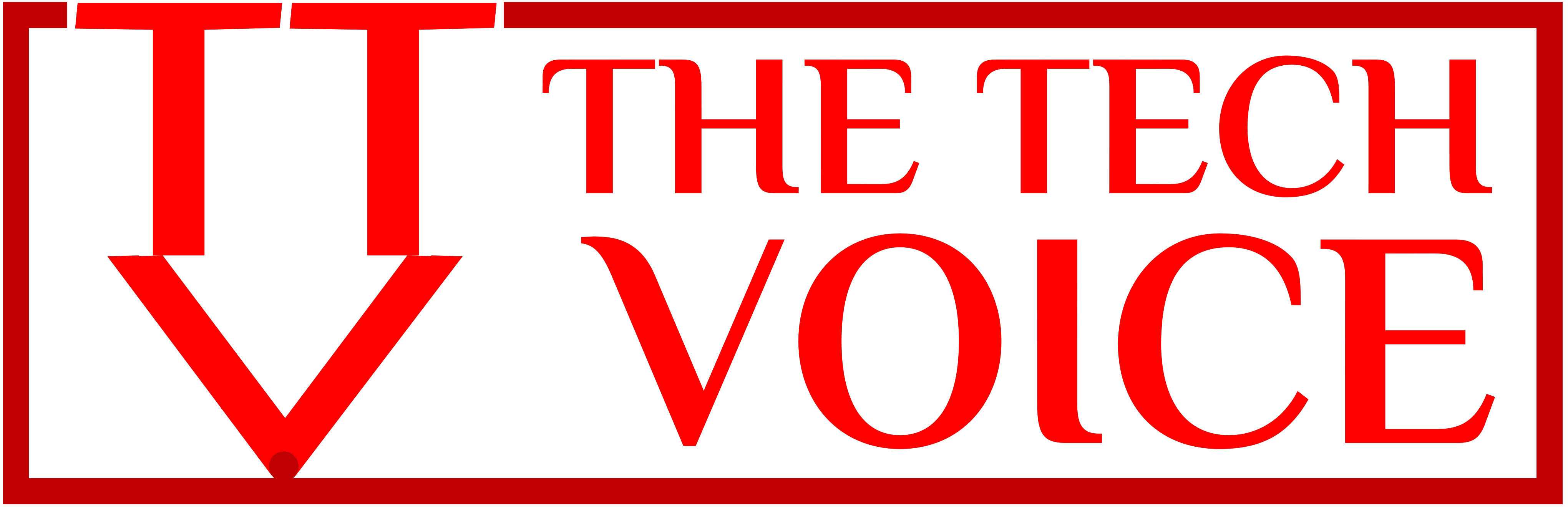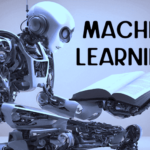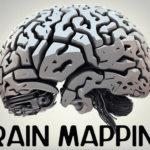Overview:
In our rapidly advancing digital era, the manner in which people engage with technology significantly impacts their daily routines, professional settings, and societal interactions. So, to grasp what is Human-Computer Interaction (HCI), we will have to delve into a multidisciplinary domain focused on comprehending and enhancing these interactions. HCI involves the design, assessment, and deployment of interfaces connecting humans and computers, with the goal of improving usability, accessibility, and overall user satisfaction.
From the seamless navigation of mobile apps to the intuitive controls of smart devices, HCI plays a pivotal role in shaping how individuals engage with technology across diverse sectors. This article explores the fundamental principles and applications of HCI, highlighting its transformative impact on industries such as healthcare, education, automotive, finance, and beyond. By focusing on user-centered design and integrating advancements in technology, HCI continues to innovate and redefine the boundaries of human-technology interaction, paving the way for more intuitive, efficient, and inclusive digital experiences.
Contents:
- What is Human-Computer Interaction (HCI)
- Key technologies enabling Human-Computer Interaction
- Key applications of Human-Computer Interaction
- Key benefits of Human-Computer Interaction
- Key challenges with Human-Computer Interaction
- Regulatory & compliances for Human-Computer Interaction
- Summing Up
So, what is Human-Computer Interaction (HCI):
Human-Computer Interaction (HCI) is about making technology easy and enjoyable for people to use. It’s like designing a bridge between humans and computers, ensuring that interactions—like clicking on icons, typing on keyboards, or swiping on screens—are smooth, intuitive, and helpful. Whether you’re using a smartphone, browsing the internet, or playing a game, HCI aims to create interfaces that feel natural and make tasks easier to accomplish, even if you’re not a tech expert.
Key technologies enabling Human-Computer Interaction:
1. Graphical User Interfaces (GUI):
GUIs provide visual ways for users to interact with computers through icons, menus, and windows. They make complex tasks more accessible by allowing users to interact using familiar visual metaphors.
2. Touchscreen Technology:
Touchscreens allow users to interact directly with displays through touch gestures, such as tapping, swiping, and pinching. This technology is prevalent in smartphones, tablets, and interactive kiosks.
3. Voice Recognition and Natural Language Processing:
These technologies enable users to interact with computers using spoken language. Virtual assistants like Siri, Alexa, and Google Assistant use voice recognition and natural language processing to understand and respond to user commands and queries.
4. Gesture Recognition:
Gesture recognition systems interpret human gestures, such as hand movements or body gestures, to control and interact with devices. This technology is used in gaming consoles, virtual reality (VR), and augmented reality (AR) applications.
5. Wearable Devices:
Wearable devices like smartwatches and fitness trackers provide new ways for users to interact with technology. They capture and analyze data about user activities and health metrics, offering personalized feedback and notifications.
6. Augmented Reality (AR) and Virtual Reality (VR):
AR and VR technologies immerse users in virtual environments or enhance their real-world surroundings with digital information. They enable new forms of interaction and user experiences, such as virtual tours, training simulations, and interactive gaming.
7. Biometric Authentication:
Biometric technologies, such as fingerprint scanners, facial recognition, and iris scanning, enhance security and convenience by allowing users to authenticate their identities using unique biological traits.
Key applications of Human-Computer Interaction (HCI):
1. Healthcare
Medical Devices: Designing intuitive interfaces for medical equipment used by healthcare professionals. For example, user-friendly interfaces for MRI machines or patient monitoring devices.
Electronic Health Records (EHR): Creating interfaces that simplify data entry and retrieval for healthcare providers, improving efficiency and accuracy in patient care.
2. Education
E-Learning Platforms: Designing interfaces for online learning environments that enhance engagement and facilitate effective learning. Examples include platforms like Coursera, Udemy, and Khan Academy.
Interactive Educational Tools: Developing interactive simulations and educational games that make learning engaging and accessible, such as virtual labs or educational apps for children.
3. Automotive and Transportation
Vehicle Interfaces: Designing interfaces for automotive dashboards, infotainment systems, and navigation units. Examples include touchscreen interfaces in cars that provide intuitive controls for navigation, entertainment, and vehicle settings.
Autonomous Vehicles: Creating interfaces that facilitate human-vehicle interaction in autonomous cars, ensuring safe and seamless user experience during autonomous driving.
4. Retail and Hospitality
Retail Kiosks: Designing interactive kiosks for self-service checkout, product information, and promotions in retail stores. For example, touchscreen kiosks in supermarkets for browsing products and making purchases.
Hospitality Interfaces: Developing interfaces for hotel booking systems, room service ordering, and guest interaction platforms to enhance customer experience and operational efficiency.
5. Finance and Banking
Online Banking: Designing intuitive interfaces for banking apps and websites that allow users to manage accounts, transfer funds, and pay bills securely. Examples include mobile banking apps from banks like Chase or HSBC.
Financial Trading Platforms: Creating interfaces for stock trading platforms and investment apps that provide real-time data, analytics, and trading capabilities for investors.
6. Entertainment and Media
Gaming Interfaces: Designing user interfaces for video games that optimize gameplay experience and interaction. Examples include interfaces in popular video games like Fortnite or FIFA.
Streaming Platforms: Developing interfaces for streaming services like Netflix and Spotify that enhance content discovery, personalization, and ease of use across different devices.
7. Smart Home and IoT
Smart Home Devices: Designing interfaces for controlling and monitoring IoT devices such as smart thermostats, lighting systems, and security cameras. Examples include apps like Google Home or Amazon Alexa.
Wearable Technology: Developing interfaces for wearable devices like smartwatches and fitness trackers that provide real-time data and user feedback, enhancing health monitoring and lifestyle management.
8. Public and Interactive Spaces
Museum Exhibits: Designing interactive exhibits and digital installations for museums and cultural institutions. Examples include touchscreens in museums for exploring exhibits or interactive educational displays.
Digital Signage: Creating interactive digital signage for retail stores, airports, and public spaces that provide information, wayfinding, and promotional content in a user-friendly manner.
9. Workplace and Enterprise
Enterprise Software: Designing interfaces for enterprise applications such as ERP systems, CRM software, and collaboration tools that improve productivity and streamline business processes. Examples include Salesforce CRM or Microsoft Teams.
Data Visualization: Developing interfaces for data visualization and analytics platforms that enable users to explore and interpret data effectively, such as Tableau or Power BI dashboards.
10. Accessibility and Assistive Technologies
Accessibility Tools: Designing interfaces for assistive technologies like screen readers, speech recognition software, and adaptive interfaces that enhance accessibility for users with disabilities. Examples include VoiceOver for iOS or JAWS for Windows.
Key benefits of Human-Computer Interaction:
1. Improved Usability:
HCI focuses on designing interfaces and interactions that are intuitive and easy to use. This reduces the learning curve for users and allows them to accomplish tasks more efficiently.
2. Enhanced User Satisfaction:
By understanding user needs and preferences, HCI designs interfaces that cater to user expectations. This leads to increased satisfaction as users find the technology more enjoyable and effective to use.
3. Increased Productivity:
Well-designed HCI interfaces streamline workflows and reduce the time required to perform tasks. This boosts productivity by allowing users to complete tasks more quickly and with fewer errors.
4. Accessibility:
HCI considers diverse user needs, including those with disabilities or limitations. Designing accessible interfaces ensures that technology is usable by a broader range of users, promoting inclusivity and equal access.
5. Reduced Errors:
User-centered design principles in HCI help minimize user errors by presenting information clearly and guiding users through tasks effectively. This leads to fewer mistakes and improves overall system reliability.
6. Innovation and Adoption:
HCI encourages innovation by exploring new interaction techniques and technologies that enhance user experiences. User feedback and usability testing help refine innovations, leading to faster adoption and market acceptance.
7. Cost Savings:
Investing in HCI reduces costs associated with training, support, and maintenance. Intuitive interfaces require less training for users, and fewer errors mean less troubleshooting and support overhead.
8. Emotional Engagement:
Well-designed HCI interfaces can evoke positive emotions and engagement from users, enhancing their overall experience and fostering long-term usage and loyalty.
Key challenges with Human-Computer Interaction:
1. Rapid Technological Change:
Technology evolves quickly, and keeping up with new devices, platforms, and interaction paradigms can be challenging. Designers must continuously adapt to and integrate new technologies.
2. Balancing Usability and Aesthetics:
Creating interfaces that are both highly usable and visually appealing can be difficult. Striking the right balance between functionality and design aesthetics is essential but challenging.
3. User Diversity:
Users have varying levels of expertise, preferences, and abilities. Designing interfaces that cater to a wide range of users while maintaining simplicity and effectiveness is a significant challenge.
4. Context Awareness:
Ensuring that interfaces can adapt to different contexts of use (e.g., location, device, user environment) is complex. Context-aware systems need to dynamically adjust their behavior based on the user’s situation.
5. Privacy and Security:
Protecting user data and ensuring secure interactions without compromising usability is a critical challenge. Designing interfaces that are both secure and user-friendly is essential, especially in sensitive applications like online banking and healthcare.
6. Interdisciplinary Collaboration:
HCI involves input from various disciplines, including psychology, design, and computer science. Effective collaboration among professionals with different expertise and perspectives can be difficult to manage.
7. User Engagement and Retention:
Designing interfaces that keep users engaged over time without becoming monotonous or overwhelming is a challenge. Ensuring long-term user retention while continuously enhancing the user experience requires ongoing effort.
8. Evaluation and Feedback:
Conducting comprehensive usability testing and gathering meaningful feedback from users can be time-consuming and resource-intensive. Ensuring that feedback is effectively integrated into design iterations is crucial but challenging.
9. Scalability:
Designing interfaces that work well across different screen sizes, devices, and user populations is challenging. Ensuring consistency and usability across a wide range of contexts requires careful planning and design.
10. Ethical Considerations:
HCI designers must address ethical concerns, such as the impact of technology on user behavior, mental health, and social interactions. Balancing innovation with ethical responsibility is a complex challenge.
Regulatory & compliances for Human-Computer Interaction:
Human-Computer Interaction (HCI) involves various regulatory compliances to ensure that technologies and interfaces are safe, accessible, and respectful of user privacy. Here are some key regulatory areas relevant to HCI:
1. Accessibility Standards:
Ensuring that technology is accessible to people with disabilities is a critical aspect of HCI. Compliance with standards such as the Web Content Accessibility Guidelines (WCAG) and laws like the Americans with Disabilities Act (ADA) in the US, the Equality Act in the UK, and the European Accessibility Act is essential.
2. Privacy Regulations:
Protecting user data and privacy is paramount. Regulations like the General Data Protection Regulation (GDPR) in Europe, the California Consumer Privacy Act (CCPA), and other national and regional privacy laws dictate how personal data should be collected, stored, and used.
3. Usability Standards:
International standards, such as ISO 9241, provide guidelines for the ergonomics of human-system interaction. These standards help ensure that interfaces are designed for optimal usability and user experience.
4. Health and Safety Regulations:
In certain industries, like healthcare and aviation, HCI must comply with specific health and safety regulations to ensure that systems do not pose risks to users. For example, the US Food and Drug Administration (FDA) has guidelines for medical device usability.
5. Data Security Standards:
Ensuring secure interactions with technology involves compliance with standards like the Payment Card Industry Data Security Standard (PCI DSS) for payment systems, and other cybersecurity regulations that protect against data breaches and cyber threats.
6. Intellectual Property Laws:
HCI designers and developers must comply with intellectual property laws, including copyright, patent, and trademark laws, to protect and respect the intellectual property rights of others.
7. Ethical Guidelines:
Beyond legal compliance, adhering to ethical guidelines is important in HCI. Organizations like the Association for Computing Machinery (ACM) provide ethical codes of conduct that guide responsible and ethical design practices.
8. Consumer Protection Laws:
HCI must also ensure compliance with consumer protection laws that safeguard user rights and ensure fair practices. These laws vary by region and may cover aspects like transparency, user consent, and fair use of data.
Summing Up:
Human-Computer Interaction (HCI) stands as the cornerstone of modern technology usability and user experience across industries. From healthcare to entertainment, education to finance, HCI designs intuitive interfaces that empower users to interact seamlessly with digital systems. In healthcare, HCI enhances medical device usability and streamlines electronic health record access, improving patient care efficiency. Educational platforms leverage HCI to create engaging learning environments, while automotive interfaces designed through HCI ensure intuitive controls and safety in vehicles. Financial services benefit from HCI-driven banking apps and trading platforms that prioritize user security and accessibility.
Meanwhile, in smart homes and IoT, HCI designs interfaces for effortless device management, while public spaces use HCI for interactive exhibits and digital signage to enhance visitor engagement. Across enterprises, HCI optimizes productivity with intuitive ERP systems and collaborative tools, while assistive technologies ensure accessibility for users with disabilities. As HCI evolves with technological advancements, its impact continues to redefine human-technology interactions, shaping a future where usability, efficiency, and user-centric design drive innovation and enhance daily life experiences globally.