
Buying first device for your child is a pivotal decision that blends excitement with responsibility. In an age where technology is woven into the fabric of everyday life, the right device can open up a world of educational opportunities and entertainment for your child. However, it’s essential to navigate this choice with care, ensuring the device is both beneficial and safe.
This guide offers the top 10 tips for selecting or buying first device for your child, complete with practical examples and important cautions. By following these guidelines, you can make a well-informed decision that supports your child’s development, fosters responsible use, and aligns with your family’s values.
Empowering your child with technology, here are the top tips for buying first device:
1. Determine the Purpose:
Understand why your child needs a device. Is it for educational purposes, communication, or entertainment? This will help you choose the right type of device, whether it’s a tablet, smartphone, or a laptop.
Example: If your child needs a device primarily for educational purposes, consider an educational tablet like the Amazon Fire Kids Edition, which comes pre-loaded with educational apps.
Caution: Avoid devices that are overly focused on entertainment if your goal is education, as this might distract your child from learning.
2. Age Appropriateness:
Choose a device that is suitable for your child’s age and maturity level. Younger children might benefit from devices specifically designed for kids, which often come with parental controls and educational content.
Example: For a younger child, a LeapFrog Epic Academy Edition can be a good choice, as it’s designed for kids with educational content and games.
Caution: Devices meant for older children or adults might have features or content that are inappropriate or too complex for younger users.
3. Parental Controls and Safety Features:
Ensure the device has robust parental controls to manage screen time, app usage, and access to content. Familiarize yourself with these features and set them up before handing the device to your child.
Example: Apple’s iOS devices have Screen Time controls that allow parents to set usage limits and control which apps and websites are accessible.
Caution: Ensure you understand how to use these controls; failing to set them up properly can leave your child exposed to inappropriate content or excessive screen time.
4. Durability and Build Quality:
Kids can be rough with their belongings. Look for a device that is durable and has a sturdy build, possibly with protective cases to prevent damage from drops and spills.
Example: The Samsung Galaxy Tab Active3 is a rugged tablet designed to withstand drops and spills, making it a considerable choice for children.
Caution: Avoid fragile devices without adequate protection, as they are more likely to get damaged in a child’s hands.
5. Screen Size and Resolution:
A larger screen can be beneficial for educational activities and games, but it should be portable enough for your child to handle comfortably. High resolution ensures better display quality, which is easier on the eyes.
Example: A 10-inch tablet like the Apple iPad provides a good balance between screen size and portability, making it suitable for educational apps and videos.
Caution: A very large or very small screen might be uncomfortable for your child to use for extended periods or could cause strain.
6. Battery Life:
Choose a device with a long-lasting battery to avoid frequent recharging, especially if your child will be using it for extended periods or during travel.
Example: The Lenovo Chromebook Duet claims to have a long battery life of up to 10 hours, which is ideal for schoolwork and entertainment without frequent recharging.
Caution: Devices with poor battery life can be frustrating, especially during long trips or busy days, requiring constant recharging.
7. Budget Considerations:
Determine your budget and stick to it. Keep in mind that you may need to invest in additional accessories like protective cases, headphones, or educational apps.
Example: The Amazon Fire HD 8 Kids Edition may be an affordable option that comes with a kid-proof case and a year of Amazon Kids+.
Caution: Avoid the temptation to buy the cheapest option without considering quality and features, as very low-cost devices may not perform well or last long.
8. Operating System and Ecosystem:
Consider the operating system that fits best with your family’s existing devices and digital ecosystem. Compatibility with other devices can enhance the user experience through shared apps and services.
Example: If your family uses Apple products, an iPad might be the best choice due to the seamless integration with other Apple devices and services like Family Sharing.
Caution: Ensure the chosen device fits within your existing ecosystem; otherwise, you might face compatibility issues with apps and services your family already uses.
9. Storage Capacity:
Ensure the device has enough storage for apps, games, educational materials, and media. Consider devices with expandable storage options if needed.
Example: The Samsung Galaxy Tabs like A7 offers expandable storage with a microSD card, making it easy to increase storage as needed.
Caution: Devices with very limited storage can quickly run out of space, especially if your child downloads a lot of apps or media, leading to frustration.
10. Educational Value:
Look for devices that offer educational content and apps. Many devices designed for children come pre-loaded with educational games and activities that can make learning fun and interactive.
Example: The Osmo – Genius Starter Kit for iPad could be a valuable educational tool that combines physical play with digital learning.
Caution: Devices focused solely on entertainment, like some gaming tablets, may not provide enough educational value and can lead to excessive gaming.
Bonus Tip:
# Involve Your Child:
Involve your child in the decision-making process. Discuss with them the responsibilities that come with owning a device, including rules about screen time, internet safety, and taking care of the device.
Example: Allow your child to help choose apps or accessories for the device to foster a sense of responsibility and ownership.
Caution: Ensure you set clear rules and guidelines about device usage; without these, children may not understand the boundaries of responsible device use.
Summing Up:
By thoughtfully considering these top 10 tips when choosing your child’s first device, you can make an informed decision that supports their growth and keeps them safe. Determining the purpose of the device, ensuring age appropriateness, and utilizing parental controls are crucial steps in creating a secure and enriching digital environment. Prioritizing durability, appropriate screen size, and long battery life can enhance the practicality and longevity of the device.
Sticking to a budget without compromising on quality, selecting a compatible operating system, and ensuring sufficient storage will help you avoid common pitfalls. Emphasizing educational value can turn screen time into a productive activity. Finally, involving your child in the decision-making process fosters responsibility and sets the stage for healthy tech habits.
With these considerations in mind, you can confidently choose a device that not only meets your child’s needs but also aligns with your family’s values and expectations. This balanced approach will help your child enjoy the benefits of technology while safeguarding their well-being and supporting their development.
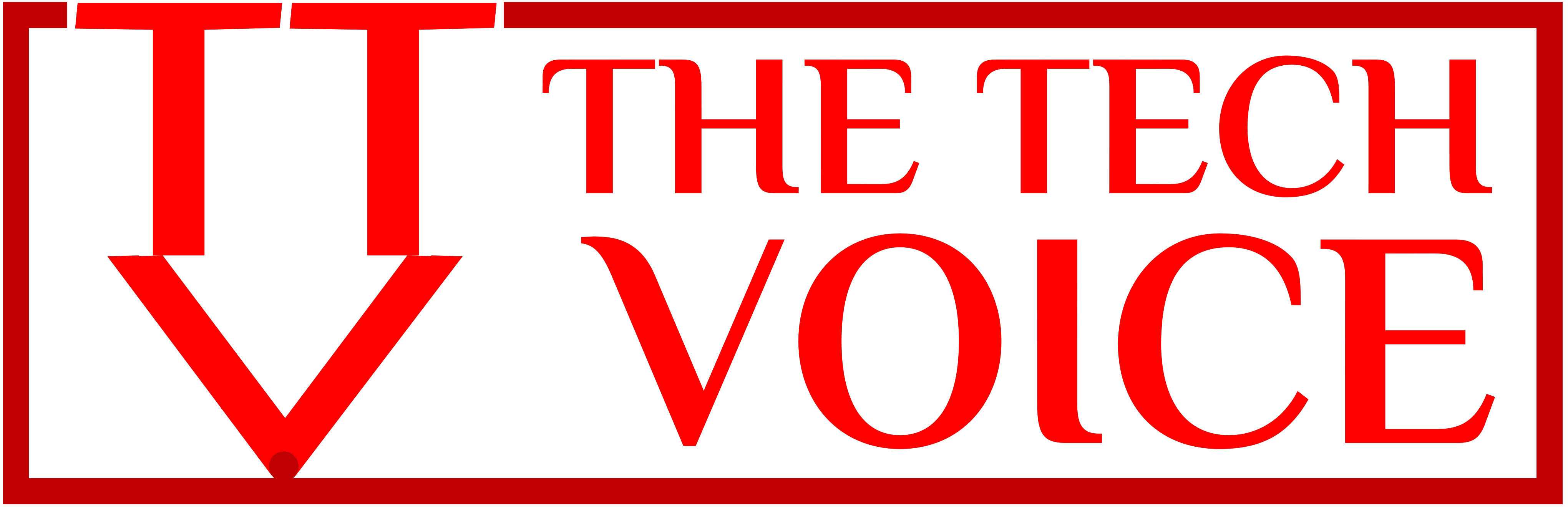




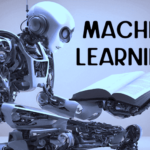

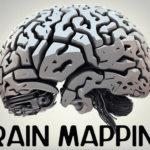




One thought on “10 Things to Consider while Buying First Device for Your Child”