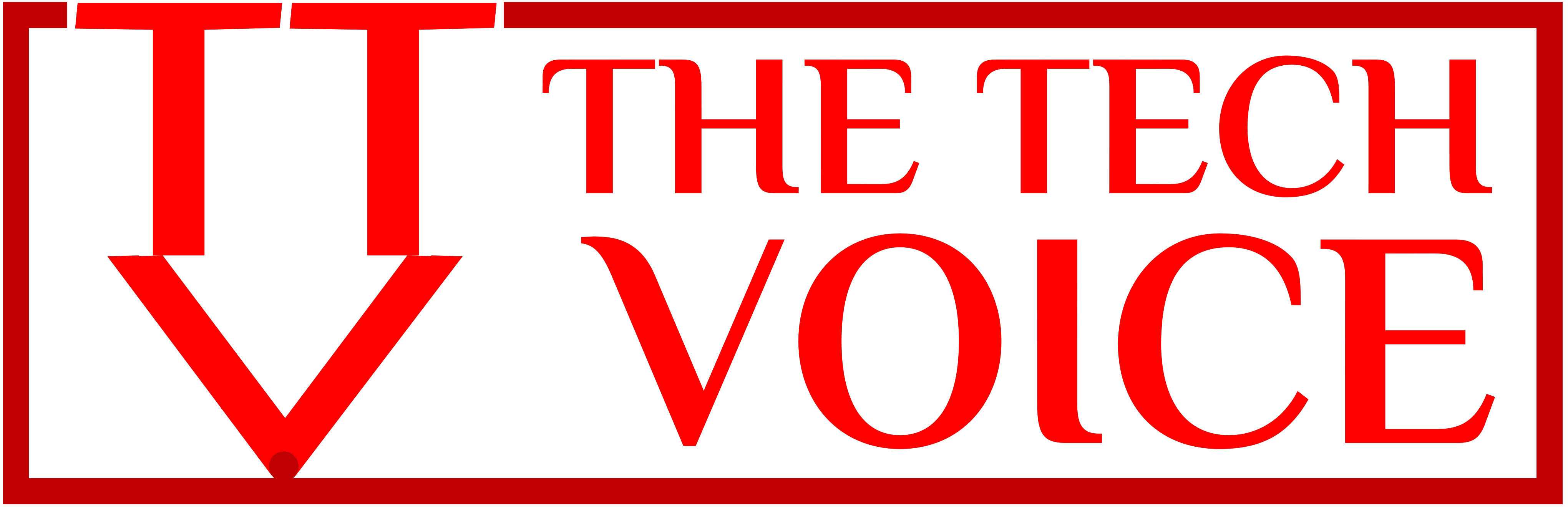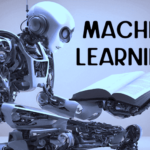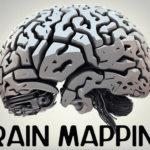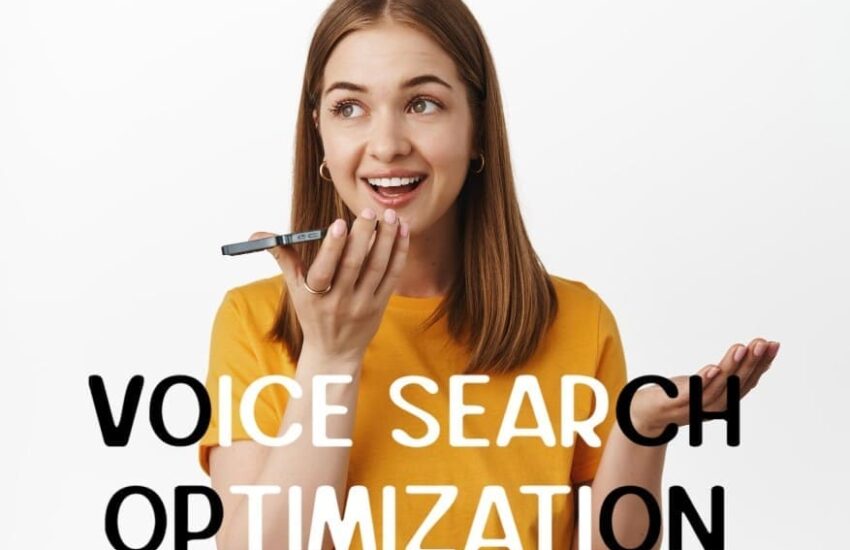Overview:
The “Page is not indexed: Discovered – currently not indexed” message in Google Search Console indicates that Google has located your webpage through methods like sitemaps, internal links, or external links, but has not yet added it to its searchable index. This status typically stems from factors such as content quality, site structure, technical SEO issues, and domain authority. Pages with thin or duplicate content, inadequate internal linking, or technical deficiencies may be deprioritized for indexing, while those with robust content, optimized technical elements, and strong authority are more likely to be indexed promptly.
To resolve this issue, focus on improving content quality by offering unique, comprehensive insights and ensuring technical aspects like site speed and mobile responsiveness are optimized. Implementing structured data and fostering strategic internal linking and external backlinks can also enhance your page’s visibility and appeal to search engines, potentially expediting its inclusion in Google’s index. By addressing these factors systematically, website owners can navigate the complexities of search engine indexing, ultimately boosting visibility and driving organic traffic growth over time.
So, let’s explore the causes of the “Discovered – currently not indexed” status and their possible solutions:
1. Low Priority:
Google may prioritize indexing pages based on various factors such as freshness, content quality, and uniqueness. If Google determines that indexing a page is not a priority, it could be because the page is new and hasn’t gained enough authority yet, the content quality is perceived as low, or the page is similar to other existing pages on your site. Improving content quality, ensuring uniqueness, and promoting the page through internal linking or external promotion can help encourage Google to prioritize indexing the page.
How to resolve this issue:
Improve Value: To increase priority, ensure your page offers unique insights, comprehensive information, and addresses user queries effectively.
Create Comprehensive Content: Ensure your content is thorough, well-researched, and provides unique value to users. Aim to cover topics in-depth rather than superficially.
2. Crawl Budget:
Google allocates a specific crawl budget to each site, determining how often and how many pages it crawls. If your site has numerous pages or if Google prioritizes other more important pages, some of your pages may experience delays in getting indexed. Optimizing your site structure, improving internal linking, and ensuring high-quality content can help ensure that important pages are crawled and indexed promptly.
How to resolve this issue:
Reduce Duplicate Content: Ensure you don’t have multiple pages with similar content.
Fix Crawl Errors: Regularly check and fix any crawl errors in Google Search Console.
Improve Site Speed: Faster sites get crawled more efficiently. Optimize your site’s performance.
Limit Redirect Chains: Too many redirects can waste crawl budget.
3. Content Quality:
Pages with thin, duplicate, or low-quality content are less likely to be indexed by Google. Instead, Google prioritizes indexing pages that offer unique, valuable, and relevant content to users. Ensuring your pages provide substantial and original content, improving content quality, and avoiding duplication can enhance your chances of being indexed and ranked well in search results.
How to resolve this issue:
Depth and Relevance: Ensure your content is thorough, accurate, and directly addresses user queries.
Avoid Duplicate Content: Check for and remove any duplicate content across your site.
Add Value: Include images, videos, infographics, and other media to enrich the page’s content.
4. Internal Linking:
If a page is not well-integrated into the site’s internal linking structure, it may not get indexed promptly by Google. Google prioritizes indexing pages that are well-linked within a site because internal links help search engines discover and understand the importance of different pages. Ensuring proper internal linking, especially from high-authority pages, can improve the indexing and visibility of all pages on your site.
How to resolve this issue:
Link from High-Authority Pages: Ensure that your important pages link to the page in question.
Use Descriptive Anchor Text: This helps Google understand the context of the linked page.
Create a Logical Structure: Organize your site’s hierarchy in a way that important pages are easily accessible.
5. Technical Issues:
Technical issues on a page or site can hinder indexing by search engines. Common issues include slow loading times, excessive use of JavaScript that may prevent proper crawling, and complex URLs that are difficult for search engine bots to navigate. Resolving these technical issues can improve the efficiency of indexing and ultimately enhance the visibility of your pages in search engine results.
How to resolve this issue:
Use Google’s URL Inspection Tool: Check if there are any specific issues with the page.
Improve Load Times: Optimize images, leverage browser caching, and minimize CSS and JavaScript.
Mobile-Friendly: Ensure the page is mobile-friendly as Google prioritizes mobile-first indexing.
Check for JavaScript Issues: Ensure critical content is not dependent on JavaScript.
6. Noindex Tag:
If you see the “discovered” status, it’s less likely that the page has a “noindex” tag that prevents indexing. However, it’s important to verify that no “noindex” tag exists in the page’s HTML, as this tag instructs search engines not to index the page, potentially affecting its visibility in search results. Double-checking ensures that the page can be properly indexed and appear in search engine listings.
How to resolve this issue:
Inspect the Page Source: Look for <meta name=”robots” content=”noindex”> tags in your page’s HTML.
Use Google Search Console: Verify if the page is blocked by robots.txt or has a noindex directive.
7. Domain Authority and Trust:
If your site has low domain authority, Google may delay indexing new pages because it prioritizes websites with higher authority for crawling and indexing. This delay means that new content on your site may not appear in search results as quickly compared to sites with higher authority, impacting visibility and discoverability. Improving domain authority through quality content, backlinks, and a strong SEO strategy can help expedite indexing and improve search engine rankings.
How to resolve this issue:
Build Backlinks: Actively seek backlinks from authoritative and relevant websites.
Publish High-Quality Content: Regularly create valuable and unique content that naturally attracts backlinks.
Engage in Social Media: Promote your content on social platforms to increase visibility and potentially attract more links.
8. Site Structure and Organization:
A complex or poorly organized site structure can hinder indexing because it makes it challenging for search engine crawlers to navigate and comprehend your site’s hierarchy and content relationships. This difficulty can result in slower or incomplete indexing of your pages, impacting their visibility in search engine results. It’s important to maintain a clear and logical site structure to facilitate efficient crawling and indexing by search engines.
How to resolve this issue:
Improve Hierarchy: Ensure your site has a clear and logical structure with categories and subcategories.
Use Breadcrumbs: Implement breadcrumb navigation to help users and search engines understand the hierarchy.
Clean URLs: Use clean, descriptive URLs that reflect the content hierarchy.
9. Duplicate or Canonical Issues:
Having multiple versions of the same content can confuse search engines because they may struggle to determine which version is the most relevant or authoritative. This confusion can lead to indexing issues where search engines may not index all versions or may index them incorrectly, affecting your site’s visibility and potentially lowering your rankings. It’s crucial to use canonical tags or redirects to consolidate duplicate content and ensure search engines prioritize the correct version for indexing and ranking purposes.
How to resolve this issue:
Identify Duplicate Content: Use tools like Siteliner or Screaming Frog to find duplicate content on your site.
Implement Canonical Tags: Use <link rel=”canonical” href=”URL”> tags to specify the preferred version of duplicate content.
10. Meta Tags and Robots.txt:
It’s important to check for unintended “noindex” meta robots tags on your pages, as these tags direct search engines not to index those pages. This can prevent them from appearing in search results, reducing your site’s visibility. Ensuring no unintended “noindex” tags are present helps ensure that your pages can be properly indexed and displayed in search engine results pages (SERPs).
How to resolve this issue:
Check Meta Tags: Ensure there are no <meta name=”robots” content=”noindex”> tags inadvertently set on your pages.
Review Robots.txt: Check your robots.txt file to ensure it’s not blocking important pages or directories from being crawled.
11. Pagination Issues:
Poor handling of paginated content can impact indexing because it complicates how search engines interpret the sequence and relevance of pages. This confusion can result in incomplete or inefficient indexing of your site’s content, potentially affecting its visibility in search results. Properly managing pagination with clear navigation, structured data, and canonical tags helps ensure search engines accurately index all relevant pages, enhancing your site’s overall SEO performance.
How to resolve this issue:
Use Rel=”next” and Rel=”prev”: Implement rel=”next” and rel=”prev” tags in paginated series to help Google understand the structure.
Consolidate Content: Consider consolidating paginated content into fewer pages where appropriate.
12. Structured Data:
A lack of structured data can hinder search engines’ ability to comprehend your content, which in turn makes it more challenging for them to effectively index and display your pages in search results. Structured data provides explicit context and detailed information about your content, significantly enhancing its visibility and relevance in search engine rankings.
How to resolve this issue:
Implement Schema Markup: Use appropriate schema markup (JSON-LD, Microdata, RDFa) to provide structured data about your content.
Test with Google’s Structured Data Testing Tool: Validate your structured data to ensure it’s correctly implemented.
13. URL Parameters:
URLs with multiple parameters can pose challenges for search engine crawling and indexing because they can lead to the creation of duplicate content and confusion for search engines. Simplifying URL structures by minimizing parameters and ensuring clear, descriptive URLs helps ensure that all pages are accurately indexed and avoids potential indexing issues caused by duplicate content variations.
How to resolve this issue:
Handle URL Parameters: Use Google Search Console’s URL Parameters tool to specify how URL parameters should be handled (e.g., specify which parameters change page content and which do not).
14. Crawl Depth:
Pages that are deeply nested within your site’s structure can be more challenging for Google to discover and index efficiently. This is because they require more clicks to access from the homepage or main sections, which can delay indexing and reduce their visibility in search results. To improve the chances of these pages being indexed promptly, ensure they are well-linked within your site’s architecture and accessible within a few clicks from the homepage or main navigation. This optimization helps search engines crawl and index these pages more effectively, enhancing their visibility in search results.
How to resolve this issue:
Reduce Crawl Depth: Ensure important pages are accessible within a few clicks from the homepage.
Internal Linking: Improve internal linking to ensure important pages are well-connected and easily discoverable by Googlebot.
15. Content Freshness and Updates:
Pages that are not updated frequently, or stale content, may be considered less relevant by search engines over time. This can result in slower indexing and potentially lower rankings in search results. Keeping content fresh and updated signals to search engines that the information is current and valuable to users.
How to resolve this issue:
Update Content Regularly: Periodically review and update existing content to keep it relevant and valuable.
Republish Updates: When updating content significantly, consider republishing to notify Google of the changes.
16. User Engagement Metrics:
Pages with low engagement metrics, such as low time on page, high bounce rate, or few interactions (like shares or comments), may be perceived as less valuable by search engines. This can impact indexing and rankings as search engines prioritize content that users find engaging and useful. Improving engagement metrics through quality content and user-friendly design can enhance indexing and visibility in search results.
How to resolve this issue:
Enhance User Experience (UX): Improve site speed, navigation, and overall usability to increase user engagement.
Add Interactive Content: Integrate elements like videos, quizzes, or polls to engage users and increase time on page.
17. Geographical Targeting:
If your site targets a different region than where most of your audience is located, it can affect indexing because search engines prioritize content relevant to the user’s location. This mismatch can lead to lower visibility in search results for your intended audience, impacting indexing and overall reach.
How to resolve this issue:
Set Geographic Target: Use Google Search Console to set your preferred geographic target if your site targets specific regions.
18. Language and Hreflang Tags:
Misconfigured hreflang tags can confuse search engines by incorrectly indicating the language and region targeting of your content. This confusion can lead to improper indexing and may result in your content not appearing correctly in search results for users in different languages or regions. Correctly implementing hreflang tags helps ensure that search engines understand and properly index your multilingual or multi-regional content.
How to resolve this issue:
Implement Hreflang Tags: Implement hreflang tags correctly to indicate language and regional variations of your pages.
Check for Errors: Use Google Search Console to monitor for hreflang errors and correct them promptly.
19. AMP Pages:
If you use Accelerated Mobile Pages (AMP), ensuring they are correctly implemented is crucial. Issues with AMP implementation can affect indexing, potentially leading to improper display or lower visibility in mobile search results. Properly configured AMP pages enhance user experience and improve indexing efficiency for mobile users.
How to resolve this issue:
Ensure Proper Implementation: Check AMP pages for errors using the AMP validation tool.
Validate AMP Tags: Ensure all required AMP tags are correctly implemented on your AMP pages.
20. Search Engine Penalties:
If your site has been penalized by Google with a manual penalty, it can significantly affect indexing. Google may reduce the visibility of your site in search results or even remove it altogether until the penalty is resolved. Resolving the issues that caused the penalty and following Google’s guidelines are crucial steps to regain proper indexing and search engine visibility.
How to resolve this issue:
Check for Manual Actions: Review Google Search Console for any manual actions or penalties affecting your site.
Address Penalties: If penalized, follow Google’s guidelines to address the issues and request reconsideration if necessary.
Summing Up:
In conclusion, addressing the “Discovered – currently not indexed” issue requires a proactive approach to enhance your page’s chances of being indexed by Google. By focusing on improving content quality, optimizing technical SEO aspects, and building authority through strategic internal and external linking, website owners can effectively navigate the challenges associated with search engine indexing. Monitoring Google Search Console, implementing best SEO practices, and regularly updating content are essential steps towards ensuring that your valuable pages are recognized and included in Google’s searchable index. By taking these measures, businesses and website owners can foster sustainable growth and maximize their online visibility in the competitive digital landscape.